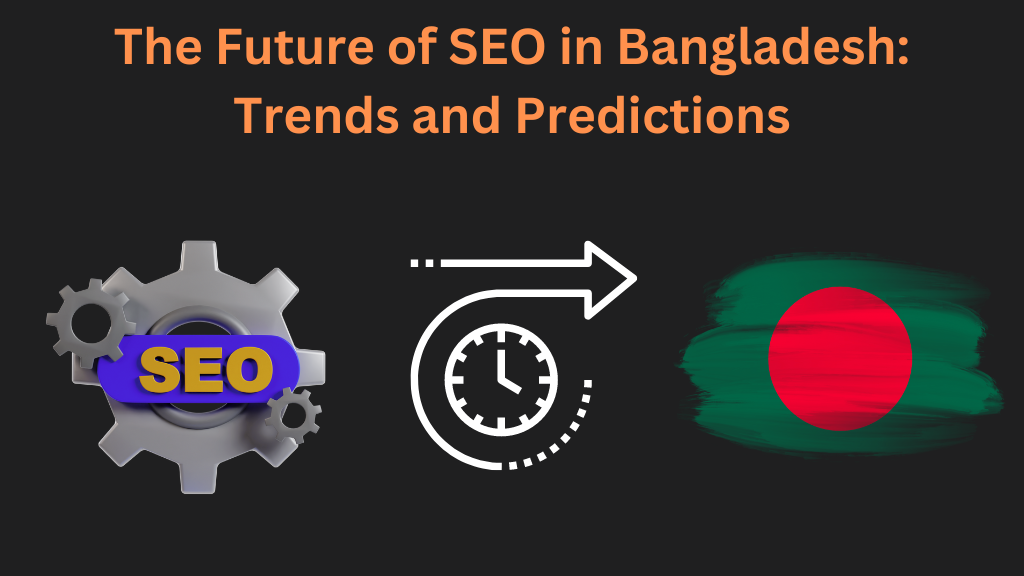To build a Twitter thread that sparks conversation, focus on a controversial or trending topic and pose a compelling question. Engage your audience by using a conversational tone and inviting opinions.
Creating a Twitter thread that becomes the focal point for vibrant discussion isn’t by chance—it’s a digital art form. Expert tweeters understand that the secret lies in tapping into the collective curiosity of their followers, often by dissecting a subject that’s already on everyone’s lips or by uncovering fresh insights on familiar themes.
The trick is to craft your tweets like a storyteller, unraveling a narrative or argument that not only educates but also entices your audience to voice their views. Keep tweets concise, enrich them with relevant hashtags, and remember to respond to comments to fuel the dialogue. A well-planned Twitter thread should read like a conversation at a dinner table—informal, engaging, and sparking a connection with each tweet.
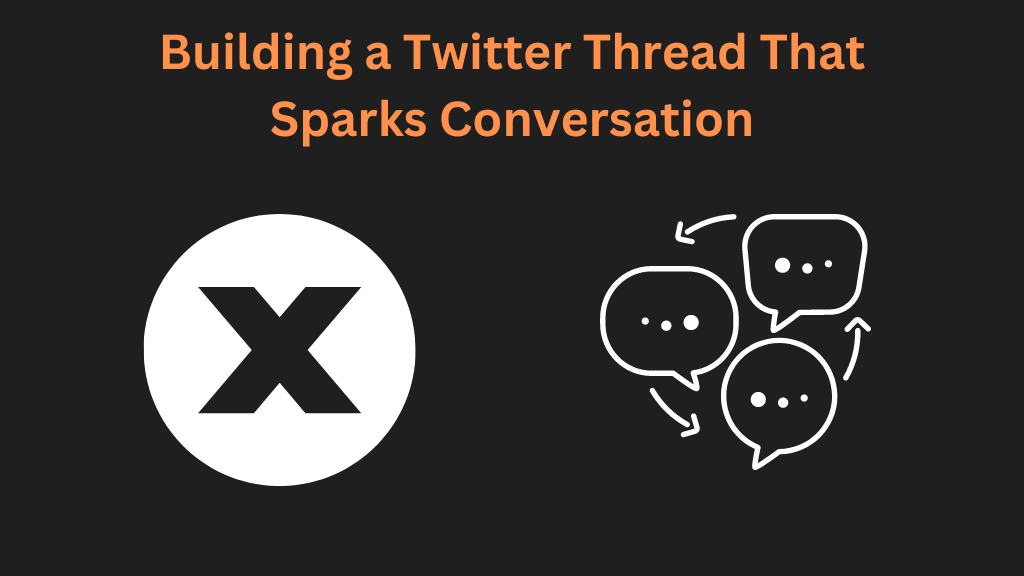
Table of Contents
ToggleThe Power Of Twitter Threads
The Power of Twitter Threads can’t be underestimated in today’s fast-paced social media environment. A well-crafted thread can journey through the Twittersphere, sparking debates and gaining traction like wildfire. They invite users to pause, read, and engage, turning a simple tweet into a dynamic conversation starter.
Unveiling The Viral Potential
Twitter threads have the potential to go viral, reaching audiences far beyond your current followers. By meticulously threading tweets, each mini-chapter builds upon the last, providing depth that captures attention and encourages sharing.
- Break your insight into bite-sized, tweetable highlights.
- Hook readers with a compelling first tweet.
- Keep them wanting more with cliffhangers and teasers.
- Include trending hashtags to widen your reach.
Stories That Resonate
Sharing relatable stories through threads can strongly resonate with readers, often leading to increased engagement. It’s about creating an emotional connection that makes your thread stand out in a crowded timeline.
- Start with a personal anecdote or surprising fact.
- Connect with your audience’s emotions and experiences.
- Use simple language that’s easy to understand.
- Include a call-to-action for readers to share their stories.
Laying The Groundwork
A Twitter thread can turn into a buzzing beehive of interaction with the right preparation. Your thread needs a strong base to attract and engage your audience effectively. This foundation involves crafting the initial tweet that captures attention and understanding the people you want to reach. By nailing these aspects, you set your thread up for success.
Crafting An Intriguing Starter Tweet
The beginning of your Twitter thread is crucial. It’s the hook that snags your reader’s curiosity. Think of your first tweet as a headline: it must be short, punchy, and compelling. Aim for a blend of mystery and clarity that prompts followers to seek more.
- Keep it concise: Aim for 280 characters that pack a punch.
- Use questions: Pose a question that begs for a reply.
- Add visuals: Images or videos often increase engagement.
- Incorporate hashtags: Select relevant hashtags for broader reach.
Identifying Your Target Audience
Knowing your audience is like having a map in unfamiliar territory. It directs your message to those who will care the most. Identify demographics, interests, and behaviors of your target followers. This guides the tone and content of your thread.
| Aspect | Details |
|---|---|
| Demographics | Age, location, language, occupation |
| Interests | Topics they tweet about or follow |
| Behavior | Engagement patterns, peak active times |
With these elements in mind, create content that resonates with your readers. Use language that they understand. Craft tweets at times they are most active. By aligning your content with your followers’ preferences, you increase the chances of sparking conversation.
Designing A Compelling Narrative
Building a Twitter thread that sparks conversation starts with a story worth telling. Your thread needs to capture attention and lead your followers through a journey that engages them. It’s not just about the information; it’s about how you present it. A compelling narrative is key.
Strategizing Content Flow
To create a thread that resonates, you need a clear plan. Start by outlining the main points you want to cover. Each tweet should act as a chapter in your story. Keep the following in mind:
- Open with a hook – captivate your audience from the start.
- Build with purpose – ensure each tweet adds to the narrative.
- Conclude with impact – leave your readers pondering.
Use the outline to map your thread, keeping the flow natural and intriguing. Think about the transitions between tweets. Each one should entice readers to see what’s next.
Maintaining Engagement
Maintaining high engagement levels throughout your Twitter thread can be challenging. Apply these tactics to keep your followers hooked:
- Ask questions that encourage response.
- Include visuals such as images, GIFs, or videos.
- Use simple language for clarity and relatability.
- Invite sharing with call-to-action prompts.
Engage with responses to your thread to fuel the conversation further. This interaction shows you value your audience’s input and fosters a community feel.
The Art Of Tweet Pacing
Building a Twitter thread that ignites discussion involves more than just crafting catchy tweets. It demands a strategy known as tweet pacing. This technique carefully considers the timing and rhythm of each tweet. A well-paced thread can keep your audience engaged and greatly enhance the visibility of your content.
Timing Your Tweets
Timing is crucial. You want your tweets to reach as many people as possible. To do this, you must understand your audience. Know when they are most active on Twitter. Use tools like Twitter Analytics to find the perfect times. Publish your tweets when your audience is online.
Frequency And Rhythm
The frequency of your tweets plays a critical role in maintaining interest. Your thread should unfold like a story, with each tweet building on the last. Consider the rhythm of your communication.
- Keep tweets concise and to the point.
- Leave room for anticipation and curiosity.
- Distribute your tweets to maintain momentum.
Strike a balance between tweeting too often and not enough. Each tweet should feel fresh and relevant. Overloading your followers can lead to a drop in engagement. Conversely, too much gap may cause them to lose track of the conversation.
Remember: The art of pacing is about creating a rhythmic flow that captivates and holds the attention of your audience.
Incorporating Visuals And Media
Incorporating Visuals and Media into your Twitter thread can transform text into a dynamic conversation. Visuals attract attention and can express ideas that resonate with your audience. They add depth to your messages and encourage more engagement. Below, we’ll explore how to use images and videos to get people talking.
Using Images Effectively
Images can tell a story, evoke emotions, and clarify complex ideas. Use them to:
- Highlight important points – A bold image can make your key message stand out.
- Create a visual journey – Use a series of images to guide followers through your thread.
- Generate reactions – Choose images that prompt your audience to respond or share.
Leveraging Videos And Gifs
Videos and GIFs can be even more engaging than still images. They’re perfect for:
- Demonstrations or tutorials – Show your audience how to do something in real-time.
- Sharing bite-sized content – Short videos or GIFs can make complex topics digestible.
- Adding humor or emotion – A well-timed GIF can add personality and spark reactions.
Boosting Engagement
Boosting engagement is a crucial aspect of creating a Twitter thread. It turns casual readers into active participants. To ensure your thread spreads like wildfire, focus on tactics that prompt users to reply and retweet.
Encouraging Replies And Retweets
- Ask Questions: Spark curiosity with questions related to your topic.
- Use Polls: Engage your audience with quick polls that they can vote on.
- Tag Influencers: Mention relevant influencers to get their attention.
- Create Lists: Share lists that readers can add to with their insights.
Encourage users to share their experiences and tips. Reward the best replies with retweets. This will increase visibility and engagement.
Building Interactivity
Make your Twitter thread more interactive. Break down barriers with interactive content that captures attention.
- GIFs and Memes: Use humor to keep the conversation light and shareable.
- Visual Aids: Add images or infographics to summarize points effectively.
- Challenges: Pose challenges that prompt followers to engage actively.
- Storytelling: Craft a narrative that others can contribute to.
Use threaded replies to create a dialogue. This makes followers feel heard and valued.
Collaboration And Cross-promotion
Collaboration and Cross-Promotion are powerful strategies for amplifying your Twitter thread’s impact. Working together with others expands your reach, encourages engagement, and adds diverse perspectives to the conversation.
Tagging And Mentions
Using tags and mentions effectively connects your thread with a wider audience. It notifies others that they are part of the conversation. This strategy can draw influencer attention and encourage followers from different networks to engage.
- Visibility: Tags increase the visibility of your thread.
- Engagement: Mentions can prompt a response, leading to more conversation.
- Recognition: Acknowledging contributors fosters goodwill and often leads to retweets and likes.
Synergy With Other Creators
Collaborating with other creators forms a synergy that can take your thread to the next level. Shared audiences and different viewpoints make content more compelling and shareable.
- New Perspectives: Different viewpoints enrich the discussion.
- Expanded Reach: Shared audiences mean more eyes on your content.
- Authentic Connections: Real interactions build stronger online communities.
Measuring Success
After building a Twitter thread that aims to spark conversations, it’s crucial to assess its success.
Understanding your performance helps refine your strategy. Let’s dive into how you can measure your Twitter thread’s triumph through Analytics and Learning from Feedback.
Analytics And Insights
Analytics give you numbers. They tell a story about your thread’s reach and impact. Here are key metrics:
- Impressions: How many times was the thread seen?
- Engagements: How many likes, retweets, and replies did it get?
- Clicks: Did people follow links in the thread?
Obtain these insights from Twitter’s native analytics tool.
Visualize data with graphs and charts. Spot trends over time. Adjust your approach based on facts, not guesses.
Learning From Feedback
Feedback is direct from your audience. It’s gold! Look at the replies and direct messages you receive. Notice:
- Comments: Are people asking questions or giving praise?
- Sentiment: Is the overall feeling positive or negative?
- Shares: How many users felt compelled to share your thread?
Analyze this feedback. Adapt your content. Encourage ongoing engagement. Remember, conversation is the goal. Success means sparking meaningful exchanges.
Advanced Tactics
The Advanced Tactics section delves into specialized strategies. These can transform regular Twitter threads into dynamic marketing tools. Mastering these methods can spark vibrant conversations and amplify engagement.
Utilizing Threads In Marketing
Twitter threads can be a marketing goldmine. Here, we explore ways to use threads effectively to market products or ideas.
- Serial storytelling keeps followers anticipating the next tweet.
- Product launches: Craft a thread to unveil new products step-by-step.
- User testimonials: Curate a stream of positive experiences.
Call to Actions (CTAs) in threads drive traffic. They prompt users to act, like visiting a website. Use engaging visuals within threads to retain attention.
Harnessing The Power Of Hashtags
Hashtags can launch threads into wider conversations. They connect your content with global audiences.
| Hashtag Strategy | Outcome |
|---|---|
| Brand-specific tags | Boost brand visibility |
| Trending topics | Engage with current events |
| Niche tags | Reach targeted communities |
Include relevant hashtags in your first or last tweet. This anchors your thread in ongoing discussions.
Creative hashtag campaigns can also kickstart user-generated content. They invite your audience to participate in the narrative.
Mistakes To Avoid
Knowing common mistakes can make your Twitter thread stand out. Avoiding these pitfalls keeps the conversation flowing and engaging. Threads can be a powerful tool to capture attention, but they can easily miss the mark. Let’s dive into key errors to dodge.
Overcrowding Tweets
Keep tweets clear and concise. Overloading with information causes confusion. Twitter thrives on brevity. Long tweets can be hard to follow, especially on mobile screens. Aim for a single, impactful idea per tweet. Break down complex thoughts. Use bullet points for easier comprehension:
- Main point first
- Supporting details next
- Visuals last (if necessary)
Remember, less is often more. Tweet threads should resemble a series of quick punches rather than a winding monologue.
Neglecting Thread Cohesion
Each tweet in your thread must connect. Think of a thread as a story. Each tweet is like a chapter. If one chapter doesn’t relate to the others, readers get lost. Use transition words to guide your audience:
- “Moving on,”
- “Additionally,”
- “To sum up,”
Keep a consistent tone and style throughout. Check the flow by reading the entire thread before posting.
Maintaining Momentum
Building a captivating Twitter thread means not only starting strong but also keeping the momentum going. Success lies within the ability to maintain engagement over time. A thread that evolves and grows can transform a simple tweet into a widely discussed conversation.
Keeping Conversations Alive
Engaging with followers is crucial for a thread to thrive. Here are some key strategies:
- Respond promptly: Quick replies make users feel heard and valued.
- Ask open-ended questions: They encourage more comments and sharing.
- Use mentions: Tagging relevant users draws them into the discussion.
- Create polls: Polls stimulate interaction and gather opinions effectively.
Remember, a responsive thread is a lively one that entices followers to check back.
Updating Threads
Threads should grow with the conversation. Incorporating these practices can keep your thread fresh:
- Add new insights: Share updates or related news to provide added value.
- Curate content: Include relevant media such as images, GIFs, and videos.
- Recap highlights: Summarize top responses to acknowledge contributions.
- Extend the storyline: Introduce subtopics or spin-offs from the main thread.
Each update offers a chance to re-ignite the spark in your Twitter thread.
Case Studies
Let’s dive into Twitter threads that get people talking. Studying real-life examples shows us what works best. Often, a brilliantly crafted thread will not only resonate with followers but also spark meaningful conversation. Let’s explore some case studies that demonstrate the art of engagement.
Successful Threads Breakdown
Examining top-performing threads reveals patterns. Tactics like storytelling and cliffhangers keep readers hooked. Others use a mix of questions and polls.
- Brevity is key: Clear, concise tweets encourage replies.
- Relatability matters: Threads that touch on universal experiences invite comments.
- Visuals attract eyes: Including images or GIFs can increase interaction.
Analyzing Engagement Metrics
Numbers tell a story. When a thread achieves high attention, metrics offer insight. Likes, retweets, and replies gauge a thread’s impact.
| Metric | What It Says |
|---|---|
| Likes | Thread resonates on an emotional level. |
| Retweets | Content worth sharing with others. |
| Replies | Conversational pulse of the thread. |
Check engagement changes over time. Peaks may indicate a great thread turned talkative.
Frequently Asked Questions
How Do You Create An Engaging Thread On Twitter?
Start your thread with a captivating hook to grab attention. Use concise, clear language and incorporate relevant hashtags. Engage with users by asking questions and encourage interaction through polls or requests for opinions. Thread consistently to maintain interest. Always provide value in your content.
How Do You Make A Twitter Thread Viral?
Craft a compelling first tweet to hook readers. Use hashtags strategically for wider reach. Engage with replies promptly to fuel interaction. Share your thread across multiple platforms. Tap into trending topics or events for relevance.
How Do You Automate Twitter Threads?
To automate Twitter threads, use social media management tools like TweetDeck or Hootsuite. Schedule your tweets, and for threads, stagger the timing of subsequent tweets to create a sequence.
How Do You Signal A Thread On Twitter?
To signal a thread on Twitter, reply to your own tweet and continue the sequence, ensuring each tweet connects to the previous. Use numbers or emojis for clarity.
Conclusion
Crafting the perfect Twitter thread takes wit and wisdom. Engage followers by sparking curiosity and inviting dialogue. Remember, balance is key: inform, entertain, and converse. Following these principles, you’ll transform tweets into bustling hubs of interaction. Start threading and ignite the Twitterverse with your conversations!