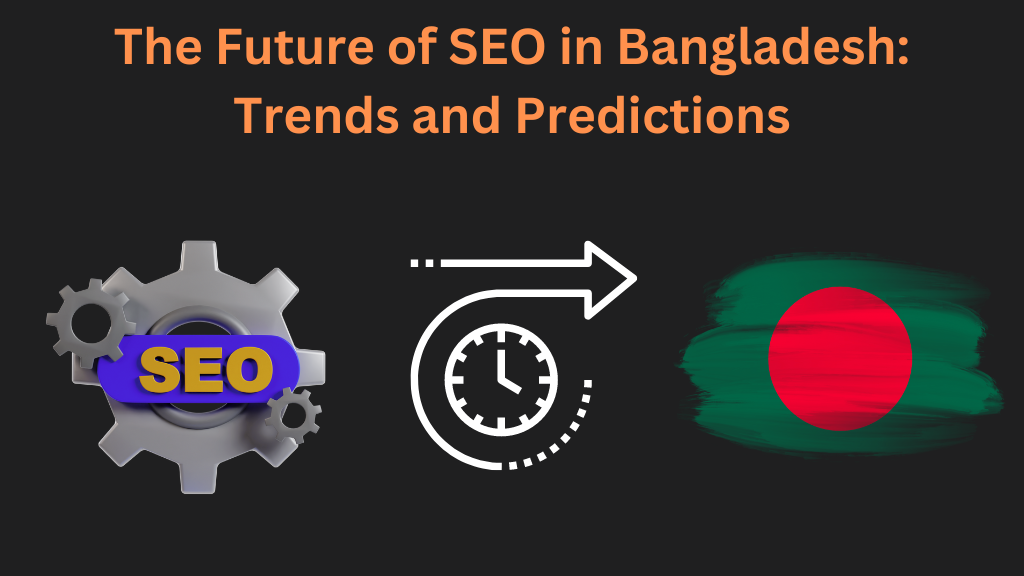Are you tapping into the power of visual search to catapult your website to the forefront of digital innovation? As the world rapidly shifts towards image-driven experiences, optimizing your images for visual search has become an indispensable tactic for staying competitive in the SEO landscape. In this blog post, we’ll guide you through 6 crucial steps to ensure your images not only captivate your audience but also satisfy the algorithms that dictate online visibility. By the end, you’ll be equipped with actionable strategies to enhance your image SEO and harness the full potential of visual search trends. Get ready to transform your images into powerful assets that drive traffic and engagement!
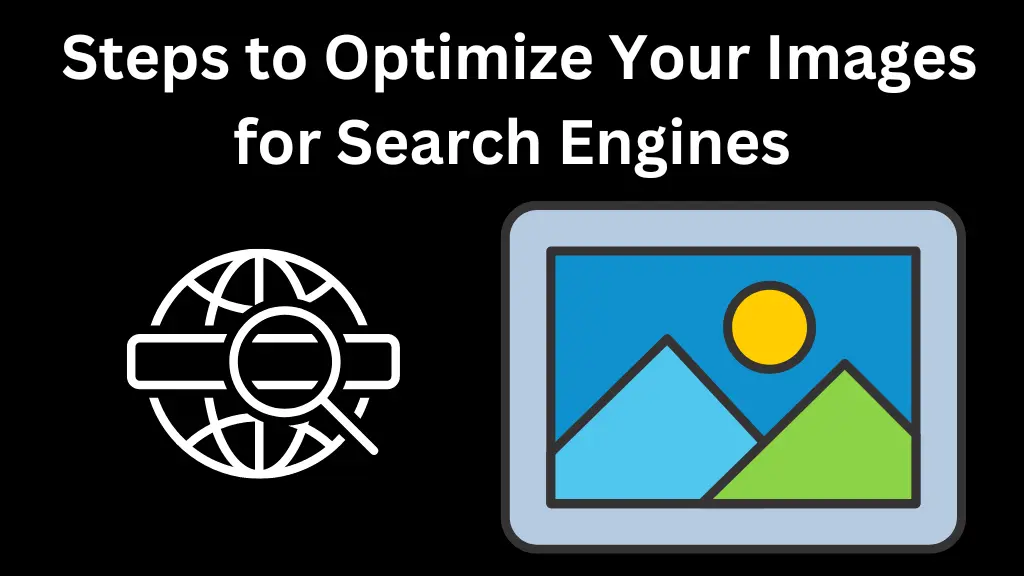
Table of Contents
ToggleUnderstanding Visual Search and Its Importance in SEO
Visual search allows users to find information using images instead of text. Platforms like Google Lens and Pinterest Lens are becoming increasingly popular, enabling users to snap a photo of an object and find similar or related products, places, or information online. Statistics highlight the immense potential of visual search for businesses of all sizes. Optimizing your images for this trend can open doors to new audiences and unlock significant growth opportunities.
The Role of Images in Enhancing Online Visibility
Beyond visual search, images play a critical role in SEO in several ways:
- They improve user engagement and retention: People are drawn to visually appealing content, which encourages them to stay on your page longer and explore further.
- They boost search engine ranking: Search engines like Google consider relevant and optimized images as a ranking factor.
- They increase brand awareness and memorability: Strong visuals create a lasting impression on viewers, helping them remember your brand.
For example, IKEA leverages high-quality product images and room inspiration photos to attract customers and improve their search ranking.
Step 1: Choosing the Right Images
The foundation of image optimization starts with selecting the right visuals. Here are some key points to remember:
- High-quality and relevant: Choose images that are clear, sharp, and visually appealing. Ensure they directly relate to your content and target audience.
- Source ethically: Only use images with proper copyright permissions or royalty-free licenses. Remember, using copyrighted images can lead to legal trouble.
Step 2: Optimizing Image File Names and Alt Text
Descriptive file names and alt text are crucial for image SEO.
- File names: Include relevant keywords naturally (e.g., “red-dress-summer-fashion.jpg”). Avoid generic names like “IMG_0012.jpg”.
- Alt text: Write concise descriptions that accurately represent the image content. Include relevant keywords while maintaining natural language flow.
- Bonus tip: Use alt text to describe the image for users with visual impairments.
Tools like Yoast SEO and SEOpress can help you generate descriptive alt text for your images.
Step 3: Reducing Image File Sizes for Faster Load Times
Large image files slow down your website, impacting user experience and SEO.
- Compress images: Use tools like TinyPNG or Squoosh to reduce file size without compromising quality. Aim for smaller sizes while maintaining acceptable resolution.
- Consider different image formats: Use JPEG for photos and PNG for graphics with transparency. Explore newer formats like WebP for further optimization.
Remember, a few seconds’ delay can significantly impact bounce rate and SEO ranking.
Step 4: Structuring Your Images for Rich Snippets
Rich snippets provide search engines with additional information about your content, potentially leading to enhanced search results with visuals.
- Schema markup: Implement schema.org markup to structure your image data. This helps search engines understand the context and content of your images.
- Featured images: Use high-quality, relevant featured images for your blog posts and web pages. These images are often displayed in search results, attracting more clicks.
Adding rich snippets can give your website a competitive edge in search results.
Step 5: Utilizing Responsive Images for Different Devices
In today’s mobile-first world, making your images responsive is essential.
- Responsive images: Use the
srcsetandsizesattributes to deliver different image versions depending on the user’s device and screen size. This ensures optimal image quality across various devices. - Test rigorously: Use tools like Google’s Mobile-Friendly Test to ensure your responsive images display correctly on all devices.
A seamless user experience across devices is crucial for SEO success.
Step 6: Leveraging Image Sitemaps for Google Discovery
Image sitemaps help Google Search Console discover and index your images more efficiently, potentially leading to better visibility in image search results.
- Purpose: An image sitemap is an XML file listing all your website’s images along with relevant information like URL, caption, and title.
- Creation: Use online tools or plugins to generate an image sitemap. Remember to update it whenever you add new images.
- Submission: Submit your image sitemap to Google Search Console using the “Sitemaps” tool.
- Monitoring: Track image indexation progress through the Search Console and troubleshoot any indexing issues.
Having a dedicated image sitemap can give your images a visibility boost in Google Discover, a personalized feed showcasing relevant content to users.
Advanced Tips and Common Mistakes to Avoid
Here are some additional strategies for enhancing your image SEO:
- Utilize image galleries and carousels: Showcase multiple relevant images for specific products or topics.
- Run A/B tests: Experiment with different image styles and placements to see what resonates best with your audience.
- Stay updated on algorithm changes: Search engine algorithms evolve, so stay informed about any updates related to image search.
Common mistakes to avoid:
- Using irrelevant or low-quality images: Always prioritize quality and relevance.
- Keyword stuffing: Don’t force keywords into image file names or alt text unnaturally.
- Ignoring mobile optimization: Ensure your images display well on all devices.
- Neglecting accessibility: Optimize alt text for users with visual impairments.
Remember, image optimization is an ongoing process. Regularly review and update your images to adapt to evolving trends and algorithms.
Conclusion
Optimizing your images for visual search is no longer an option, but a necessity for online success. By following these 6 steps and incorporating the advanced tips, you can ensure your images work for you, attracting new audiences, boosting engagement, and driving valuable traffic to your website.
Start implementing these strategies today, and watch your website climb the search engine rankings as your visually compelling content gets discovered by the right audience.
Ready to take your visual content to the next level? Share your experiences with image optimization in the comments below, or seek professional help from qualified SEO services for tailored solutions.
FAQs
How often should I update my image sitemap?
Update your image sitemap whenever you add a significant number of new images to your website.
Are there any free tools available for image optimization?
Yes, there are several free tools available, such as TinyPNG, Squoosh, and Yoast SEO.
How can I track the performance of my image SEO efforts?
Use Google Search Console to monitor image indexation and track clicks on your images in search results.